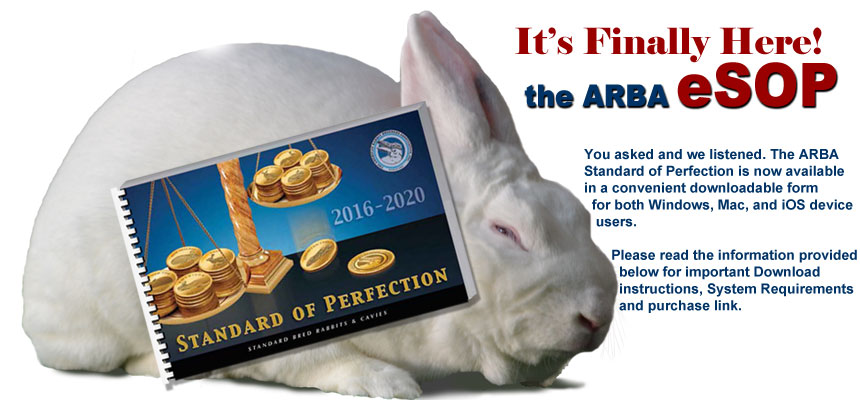|
After a great deal of development, the ARBA eSOP is FINALLY here! The ultimate resource for every rabbit breeder, judge, and registrar has now been made even more invaluable by virtue of it's availability in downloadable form. Not only can you store your SOP files on your PC, Laptop, Mac, iPad, or other compatible device, but you can add your own files, photos, notes, etc. to your eSOP at anytime - truly making this a unique tool that will become more indispensable the more you use it!
While we fully realize our members are anxious to purchase and download this product...
PLEASE READ THE FOLLOWING SECTIONS FIRST before accessing the purchase link.
SYSTEM REQUIREMENTS
The eSOP is designed to run on Windows, Macs and iOS devices.*
Windows - Version 8, 10
Mac - Sierra, Capitan, Yosemite
iOS - iPhones, iPads, iPod Touches running iOS 9.3 or greater
* It is NOT compatible with Android devices or Chromebooks. |
DOWNLOAD INSTRUCTIONS
Upon purchase of your eSOP, you will receive an email with TWO links and your ACTIVATION CODE from the ARBA team. The first link will direct you towards an instructional website that contains installation instructions on how to download and use your eSOP. The second link will be your DOWNLOAD LINK for your eSOP.
The ARBA has provided below, instructions for both Windows, Mac, and iOS device users that are available in PDF form that can be viewed and saved to your PC, laptop, Mac, or iOS device for your convenience. Please make sure to read the installation instructions BEFORE purchasing your eSOP and clicking the download link.
While the e-mail you will receive from the ARBA office following purchase of your eSOP DOES contain a link to DOWNLOAD INSTRUCTIONS that are complete, we do ask that you access and familiarize yourself with:
A) eSOP System Requirement information (above)
B) the Download Instructions for the device on which you will be employing the eSOP (below)
PRIOR to purchase of your eSOP. You will need to verify that you have completed both A and B as part of the purchase process.
WINDOWS INSTALLATION INSTRUCTIONS | MAC INSTALLATION INSTRUCTIONS
iOS INSTALLATION INSTRUCTIONS |

|